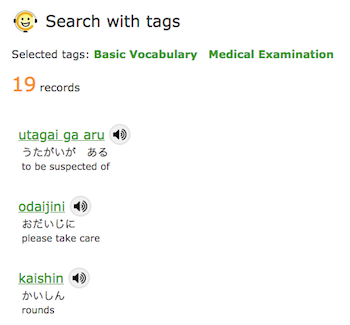How To Use the Tag Navigation System
What are 'tags'?
At the bottom of the explanation page of words and phrases, there is a section marked 'Tags for this word'. 'Tags' are keywords depicting scenes, general ideas, feelings and so on associated with your search result.
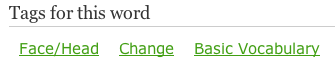
Choose a tag, click on it and all other words related to that tag will be found.
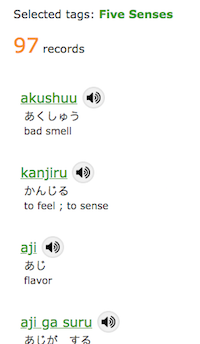
Try using the Tag-Navigation System
There are more than 150 tags in all. You can see what kinds of categories there are by checking the 'Tag Navigation'.
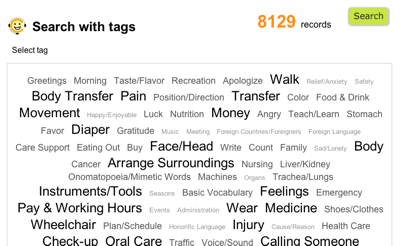
Click on any tag you like and the number of words associated with that tag will be shown.
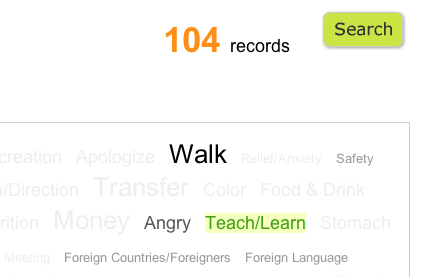
Click on another tag besides that. The number of words decreased didn't it? This is because now the items shown are those words that have both of those tags attached to them.
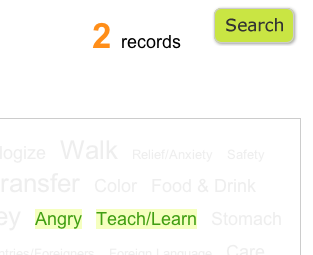
When the number of words shown becomes relatively few, click on the search button. A list of words matching all your chosen tags will be displayed.
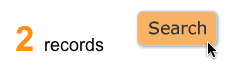
Choose your tags again
When choosing tags, if you want to undo one of your selected tags click on it one more time. The tag will be de-selected.
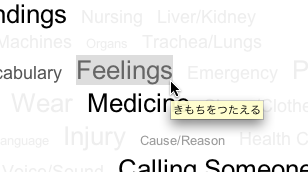
If you wish to select your tags again after doing a search, click on the ‘See all tags’ button. You will be transferred back to the Tag Navigation screen, with all your chosen tags in place.
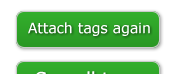
If you wish to select your tags again after doing a search, click on the ‘Choose Tags Again’ button. You will be transferred back to the Tag Navigation screen, with all your chosen tags in place.
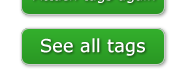
You can also try a quiz using your list of words.
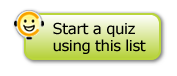
Choose your own combinations of tags freely
It can be quite handy to combine your own tags. Let's look at a couple of examples.
Calling Someone + [tags related to a scene]
Try organizing various expressions for calling someone according to various scenes that may be encountered in the workplace. First, choose the tag 'Calling Someone'.
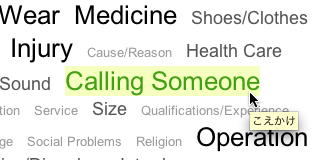
Next, click on the tag for a particular scene/setting you want to study then press the search button.
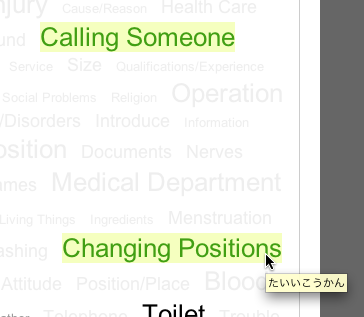
All the expressions for calling someone associated with that particular setting will be displayed as a list.

[Your preferred tag] + Basic Vocabulary
If, for example, you choose the tag 'Medical Examination', the number of words associated with this is still quite large.

Add the tag 'Basic Vocabulary' on top of this and the number of words becomes smaller.
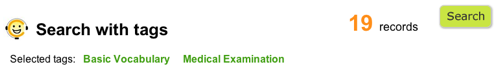
Now search through these items and you'll find you can display a list of only the most important words you might need to know.